A Smarter CFBundleVersion
When initially setting up the project for our iOS app at Tjek, I spent a while trying to find a nice solution for generating the CFBundleVersion number.
My requirements were:
- Unique: Every release must have a unique version.
- Ever increasing: A release's version should be greater than the previous release.
- Automatic : The value should be dynamically generated.
Additionally, the resulting value needs to be version-control safe, by which I mean builds on multiple branches can't have the same build version. Most importantly, I didn't want to have to think about it - it should just be a unique identifier for every build out of Xcode.
A matter of time
I investigated a number of possibilities and suggestions dotted around the internet, including manually updating the value, scripts for auto-incrementing the number, and using branch commit counts, but all seemed to have one or other flaw.
The solution I finally came to in the end seemed to solve all our needs, and I haven't seen it described elsewhere, so I hope it will be of use to others.
All you need is to run this short script as a Build Phase:
BUILD_NUMBER=$(date -u "+%y%m%d%H%M")
INFO_PLIST="${TARGET_BUILD_DIR}/${INFOPLIST_PATH}"
/usr/libexec/PlistBuddy -c "Set :CFBundleVersion $BUILD_NUMBER" "$INFO_PLIST"
This generates a CFBundleVersion of the form 201704190842. This may at first glance look like a rather unwieldy build number, but actually encodes a lot of useful information; if you squint your eyes just right it makes a bit more sense: 2017-04-19 08:42.
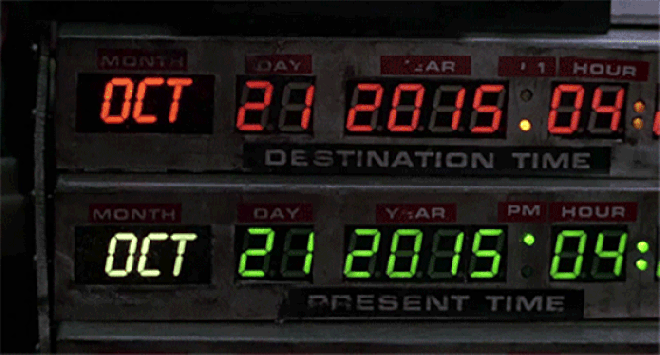
It is unique (for all builds built more than a minute apart), is ever increasing (if you avoid building around DST changes), and mostly human-readable (you can cross-reference the date with source control commits, and also builds in the Xcode Organizer).
Possible pitfalls
Time Zones
If you have a team in multiple timezones you might end up with collisions if the timezone isnt normalized.
The above code snippet uses the GMT timezone (via the -u flag), but unfortunately this makes it a bit more complicated to cross-reference exact hours/minutes from the build time for those outside GMT. Usually, though, you would only be comparing at a month/day granularity, so in practice this isn't such a problem.
App Extensions
As far as I understand it, extensions must have the same build version as the app that contains them. This is a more complicated nut to crack, but one that I believe is crackable (we dont currently have any extensions in our app, so we've avoided this problem so far).
Despite these possible wrinkles we have been successfully using it in production for the last 3 years. Obviously every project/team is different, so your mileage may vary, but I hope you find this useful too.